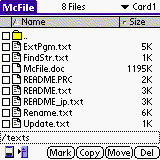
here are the steps for transferring files:
- align and turn on IR of both devices, or bluetooth if you have it.
- open mcfile on the receiving handheld
- transfer the file from the source handheld using BT or IR.
- a file transfer dialog will appear, wait till the process is finished
- mcfile will prompt the receiving handheld to specify a location where the received file should be stored.
- choose a location from the file browser menu, be sure to choose a folder in the external memory card if you are receiving a non palm os native file type.
- writing complete! you have just succesfully transferred the file to your handheld
0 comments:
Post a Comment